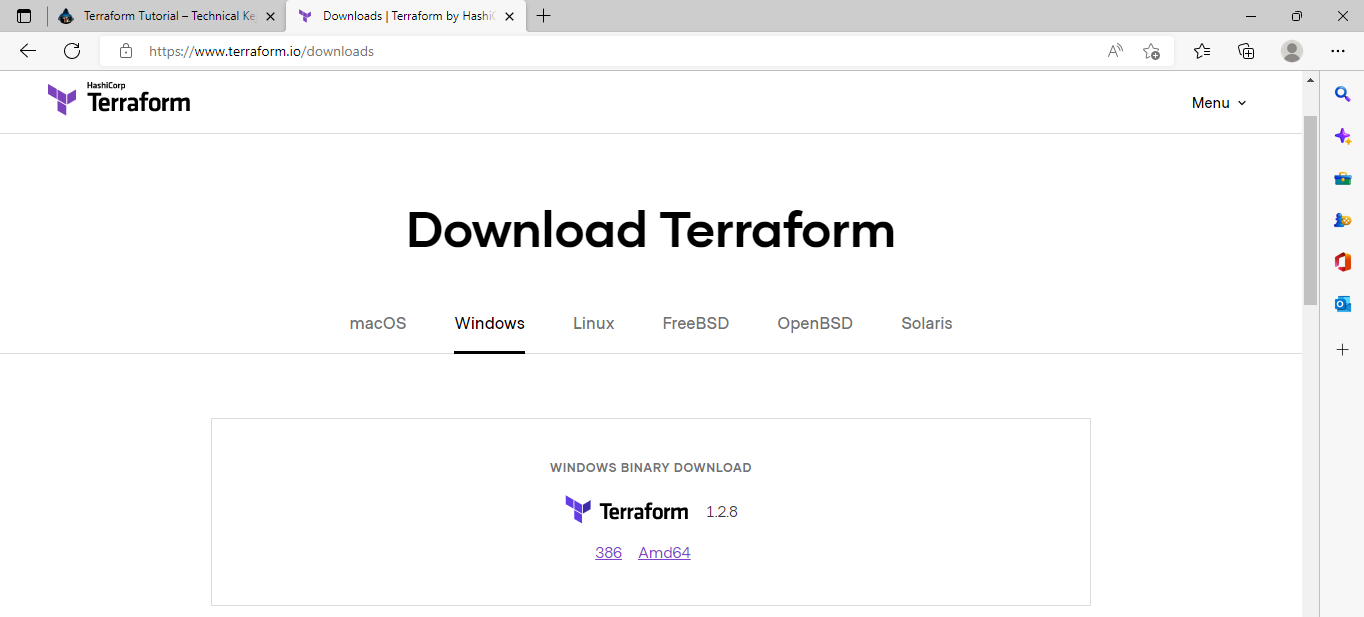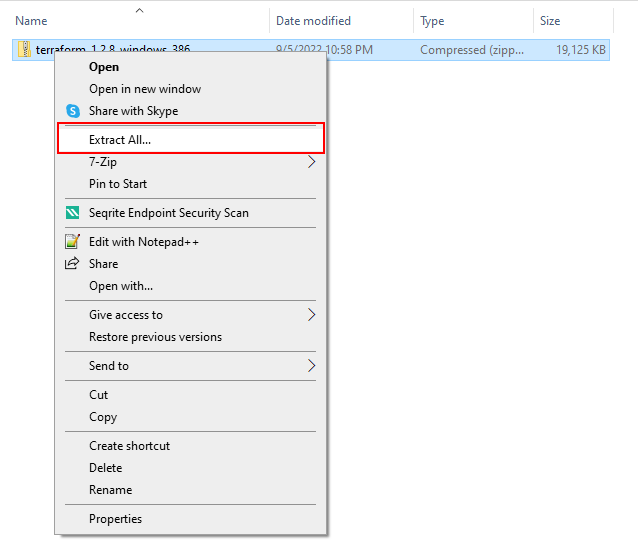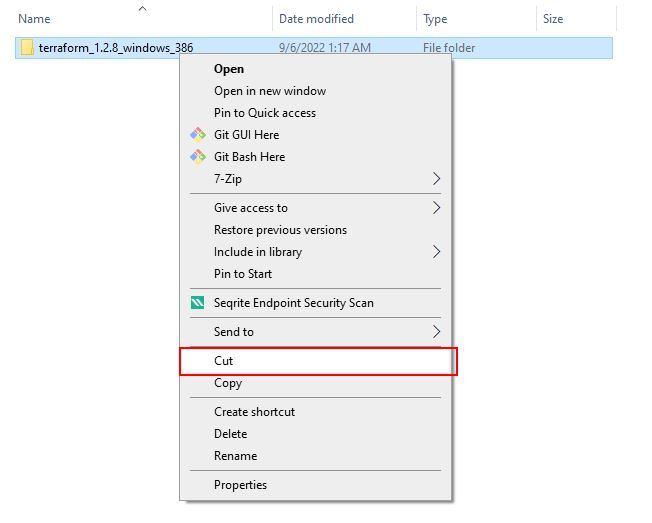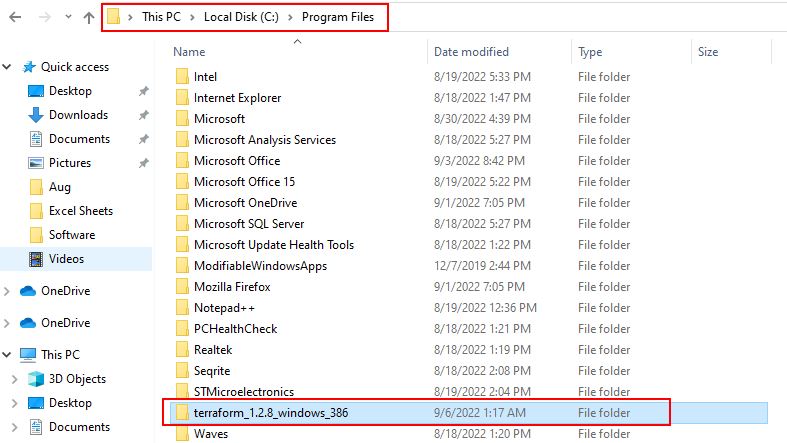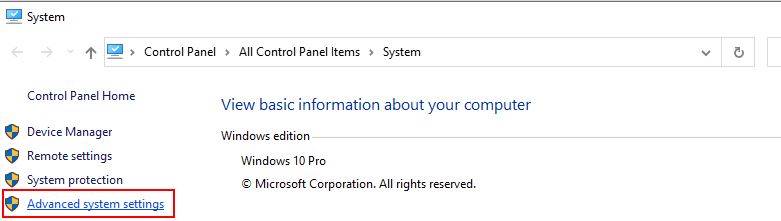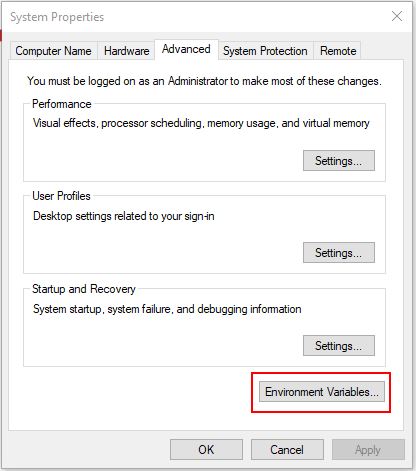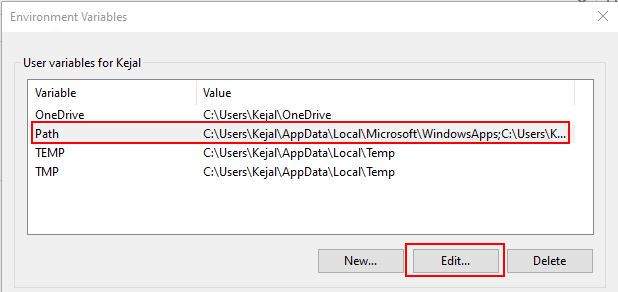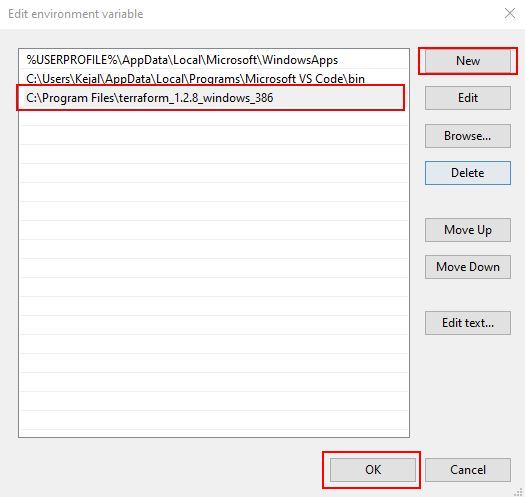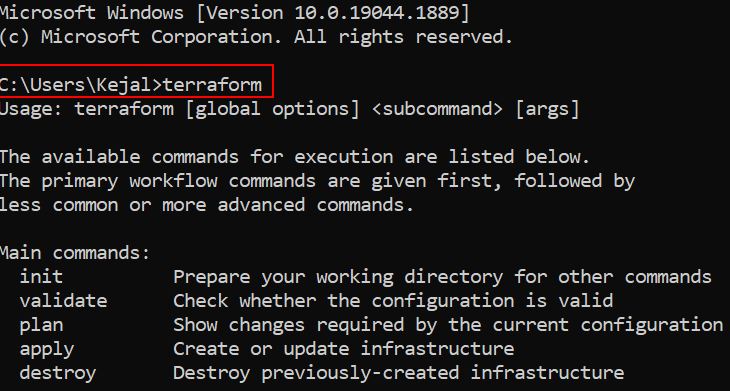Terraform is an open-source software developed by Hashicorp. Terraform is used to create data center and cloud infrastructure. It is written in Go language.
By clicking on this link given below, go to the website of Terraform and download the Terraform package.
https://www.terraform.io