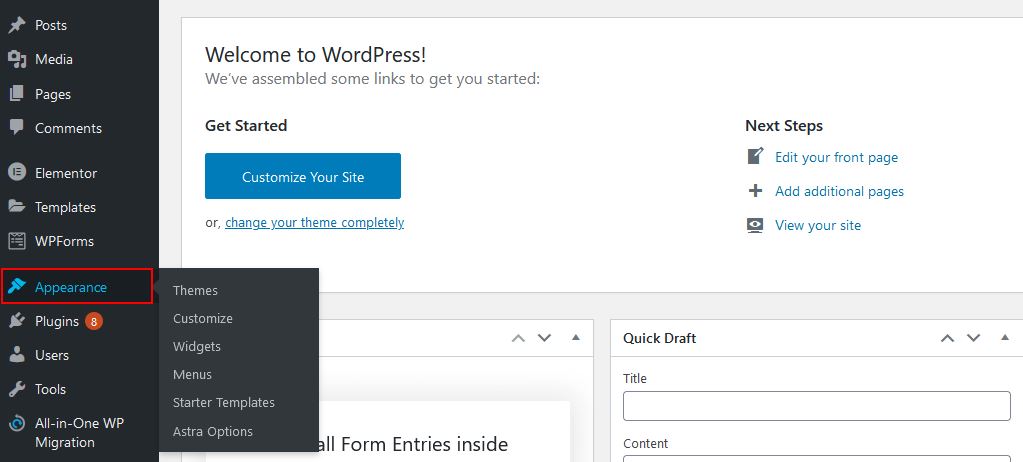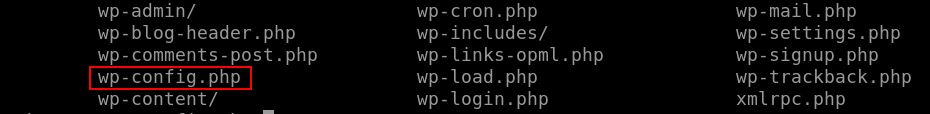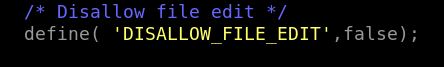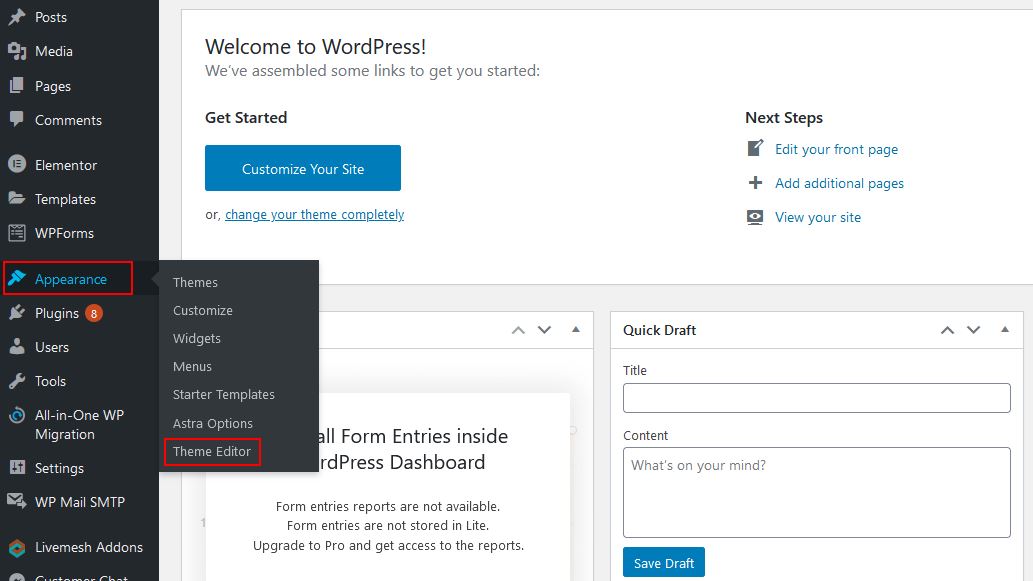Theme Editor Option Is Missing In
WordPress
1. Login your wordpress admin portal you
need to chnage theme files using Theme Editor but when you click on Appearance Theme Editor Is
Missing.
2. You have to go to the installation directory of WordPress and in that you will see the file name as wp-config.php there, you have to open it.
3. You will have to write DISALLOW_FILE_EDIT in the bottom part of the wp-config.php file, instead of true, you should false and after that save the file.